


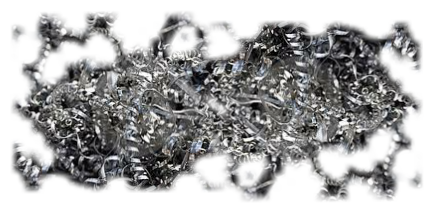
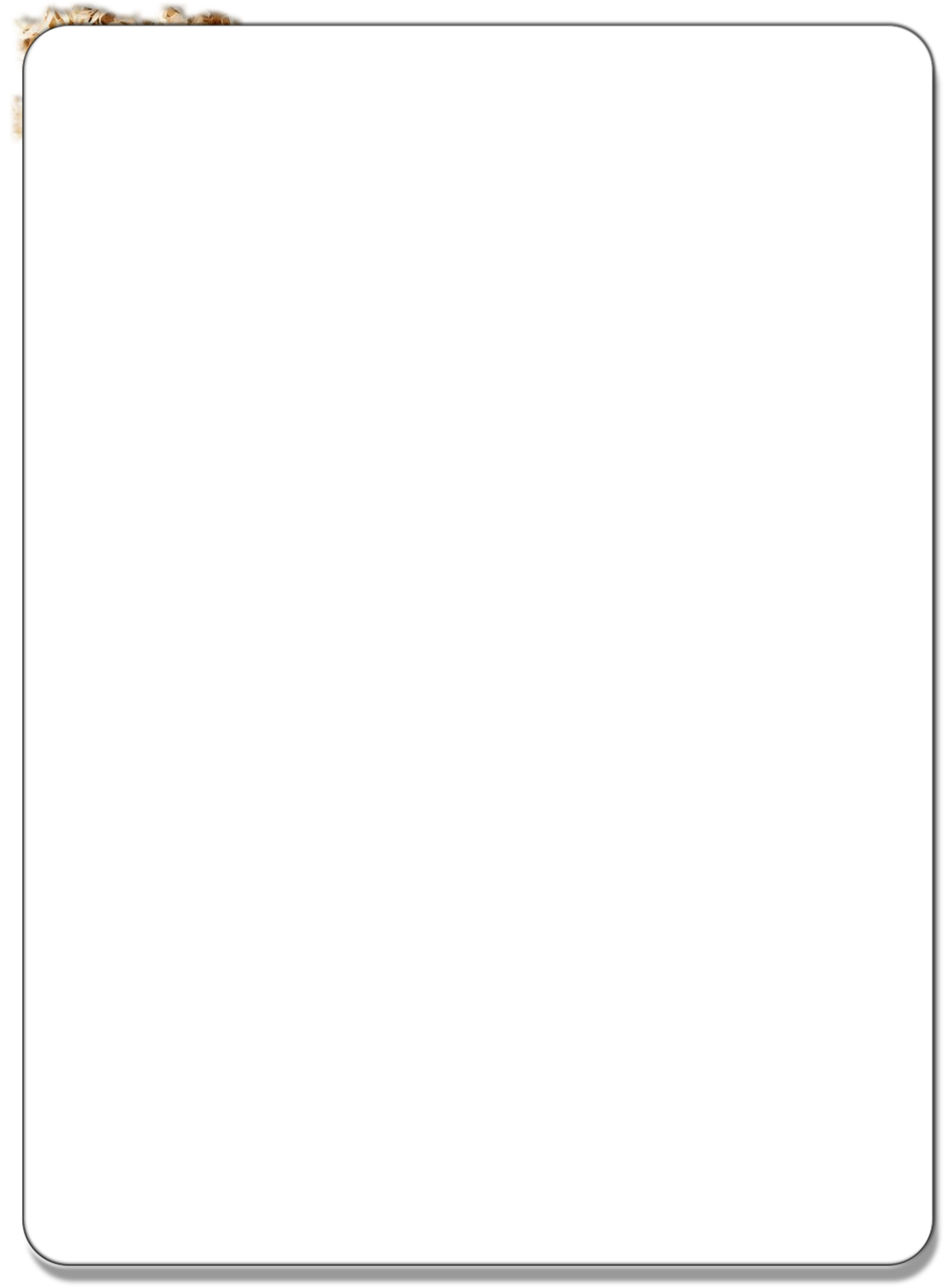
©2000-
Website Design by DESERT WEB MARKETING LLC.









Have a Product You think we should be using


When it comes to software you have lots of options. There are some mandatory pieces and then there are lots of nice to have options. Each of the software options are broken down below. The software can be broken down into these main categories:
ART and CAD design
Design and CAM
Machine Control
When creating with a CNC machine an idea has to travel through several steps before it ends up as a final product and that is where your software comes in. If for example you want to cut out a basic design in a flat piece of wood you first have to create a digital version of this design or idea. This is where your art or cad program comes it. You create your digital design and then save it to a specific machine file format like .dxf.
Your machine cant use this file yet. Once you have your art design you need to use a CAM program to create the paths it needs to cut and choose the tools it will use to make the different cuts and designs. With a router you can have many different bits to achieve different designs, so you need to tell the computer which bits to use for various portions of the design to achieve the look that you want.
Once your CAM program has created the “tool paths” you save and export this information
as “G Code” G-
The Machine Control software takes this G-
Believe me it sounds much more complicated than it is. The various software programs do a lot of automation for you to make this process much easier than it sounds. We will break it all down in the next few sections.


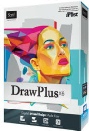
ART & CAD
Art and CAD -
DESIGN & CAM
CNC Router and Mill work ads dimension to the art and designs. You can do basic 2d and 2.5 d work or you can progress all the way to 3d designs and art. The basic art programs are not going to cut it when it comes to 2.5 and 3 D work and you need a program that is specifically designed for this. That is where the Vectric company comes in. They have several software options from the basic to the advanced for creating these complex images and designs. Click here for detailed info on the Design & CAM
Basic CAM Software -
If you are only working in the 2D and 2.5D realm doing simple engraving, shape routing, or drilling you can use a simple cam program like SheetCam. SheetCam works great for 2 and 2.5D and is what we use for plasma cutting. Sheetcam allows you to create tool paths and have multiple tools. While it works great for 2 and 2.5 D SheetCam is not designed for 3D work. For more information on SheetCam click here.
Mach3
Mach3 is the program that takes the digital information that was created above no
mater which of the programs or options you used above and takes that digital G-